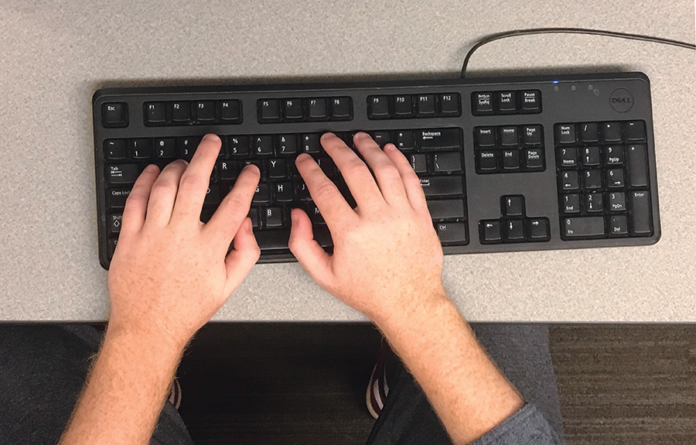Teresa L. Jakubowski
Barnes & Thornburg LLP
Newspapers have been hit with lawsuits asserting that their websites violate the Americans with Disabilities Act (ADA). It’s part of an ever-increasing pattern that started in 2015.
These Title III cases often are brought solely for the purpose of extracting settlements. Plaintiff’s counsel often issue “pre-suit” demand letters, again for the purpose of extracting settlements. This trend garners media attention, leading to yet more claims.
In January 2019, the U.S. Court of Appeals for the Ninth Circuit held in Robles v. Domino’s Pizza, LLC, 913 F.3d 898, (9th Cir. 2019), that claims regarding the accessibility of both websites and mobile applications can be brought under Title III of the ADA where the alleged barriers impede access to the goods and services of a physical place of public accommodation. In October, the U.S. Supreme Court denied Domino’s Pizza’s petition for certiorari.
Domino’s Pizza had sought review noting a split among the circuits as to whether Title III is restricted to “physical places” of public accommodation. Domino’s Pizza also argued that allowing liability in the absence of the U.S. Department of Justice (DOJ) promulgating regulations and/or adopting standards expressly addressing accessibility of websites and mobile applications violates constitutional due process. DOJ had announced in July 2010 that it intended to conduct a rule-making, but abandoned this intent in 2017.
The Ninth Circuit rejected the due process argument, reasoning that the lack of specific regulations cannot eliminate a statutory obligation. The Ninth Circuit also concluded that the ADA’s statutory provisions at issue – i.e., the obligation to provide “auxiliary aids and services” necessary for effective communication and “full and equal enjoyment” – are flexible, but neither ambiguous nor unconstitutionally vague.
The Ninth Circuit noted that businesses have been on notice since 1996 that their online offerings must effectively communicate with their disabled customers. In 1996, DOJ issued an opinion letter to U.S. Sen. Tom Harkin (D-IA) stating that an entity could satisfy this obligation either by making its website accessible, or alternatively providing the same information, goods or services available in an alternate accessible format, and posting (via an accessible method) how such accessible formats may be obtained. Since then, focus has shifted to making the website itself accessible, as litigants contend that providing access via alternative methods does not result in equal access.
… to the extent a newspaper uses its website to advertise internal job openings and/or accept applications for employment, accessibility of its website also may be covered under Title I of the ADA.
The Ninth Circuit’s decision in Domino’s Pizza, LLC, is not binding on Indiana’s federal courts. The Seventh Circuit (which encompasses Indiana) stated in Doe v. Mutual of Omaha Ins. Co., 179 F.3d 557, 559 (7th Cir. 1999), which concerned the terms of an insurance policy, that Title III extends to websites and facilities “in electronic space.” The majority of federal district courts that have addressed this issue have held that Title III apples to websites under certain circumstances. Some have restricted application only to those having a “nexus” to a physical place of public accommodation, whereas others have extended coverage to exclusively online entities whose operations fit within one of Title III’s twelve categories of public accommodation.
These include “sales” and “service” establishments. Entities publishing newspapers are subject to Title III, as they sell subscriptions and/or provide an information service.
Additionally, to the extent a newspaper uses its website to advertise internal job openings and/or accept applications for employment, accessibility of its website also may be covered under Title I of the ADA. Title I applies to private employers with at least 15 employees, and requires that individuals with disabilities be afforded reasonable accommodation in the application process. Traditionally, allowing individuals to submit applications via alternative methods and providing assistance in completing such applications has been considered sufficient. As more employers move to accepting applications through online methods (sometimes exclusively so), website accessibility is being targeted under Title I also. Accordingly, newspapers are well-advised to address the accessibility of their websites.
In the absence of specific standards being adopted under Title III, courts and litigants have used the Web Content Accessibility Guidelines 2.0 (WCAG 2.0) in evaluating website accessibility and in framing injunctive relief. WCAG 2.0 is a set of voluntary guidelines issued in December 2008 by the World Wide Web Consortium’s (W3C) Web Accessibility Initiative. WCAG is intended to facilitate use of websites by individuals with a variety of disabilities and who may utilize assistive technologies (e.g., screen reader software, voice command software, and peripheral devices, such as a specialized mouse or Braille display). It sets forth a number of “success criteria,” categorized into three different levels – A, AA and AAA. Court decisions and settlements generally utilize compliance only with Level A and AA success criteria (referred to as WCAG 2.0 AA), as compliance with the Level AAA criteria is not feasible for all content. WCAG 2.0 AA has been adopted by regulation as legal standards for the federal government’s websites under Section 508 of the Rehabilitation Act, and for airline websites under the Air Carrier Access Act.
Although DOJ has not formally adopted WCAG 2.0 AA, it has required compliance with WCAG 2.0 AA in certain settlement agreements. DOJ nevertheless indicated in correspondence dated September 25, 2018 to U.S. Rep. Ted Budd (R-NC) that until DOJ adopts specific regulations or standards, entities have flexibility in how to comply with the ADA’s general requirements of nondiscrimination and effective communication. (Rep. Budd, joined by more than 100 members of Congress, had requested that DOJ bring clarity to this issue.) DOJ stated that noncompliance with a voluntary technical standard for website accessibility does not necessarily indicate noncompliance with the ADA, but has not elaborated further on the degree of “flexibility” afforded. Title III does not require that an entity make modifications that result in a “fundamental alteration” or an “undue burden,” which is defined as “significant difficulty or expense.” This is a fact specific determination, taking into account an entity’s financial resources (which also can include the financial resources of a parent company).
In June 2018, W3C released WCAG 2.1, adding to the uncertainty entities must navigate in determining whether their websites are accessible. WCAG 2.1 builds on WCAG 2.0, primarily adding success criteria to address the mobile environment. WCAG 2.0 is incorporated without change into WCAG 2.1. Some claimants are now referencing WCAG 2.1 AA in bringing claims. To date, no federal agency has adopted WCAG 2.1 AA. It has been used in settlement of at least one claim. Entities should consider both WCAG 2.0 AA and WCAG 2.1 AA in evaluating their websites.
Some examples of accessibility barriers derived from WCAG 2.0 that are frequently asserted in claims, and may attract litigation, include the following:
• Keyboard trap. Individuals with certain disabilities are unable to navigate using a mouse or track pad, and instead use the keyboard. A keyboard trap exists when the user cannot navigate to all content on the website page using just the keyboard.
• Automatically playing audio (longer than three seconds) that the user cannot stop, pause, mute or adjust volume, independent of overall system volume.
• Automatically moving, blinking or scrolling content (longer than 5 seconds) that the user cannot pause, stop or hide.
• Lack of text descriptions for non-text content, such as images. Screen reader software cannot “read” non-text content. Text descriptions are written into the code, but not visible on the page, and provide the substantive information the non-text content is meant to convey.
• Lack of labels (as distinct from placeholders) for form fields. Labels enable screen reader software to identify the information required (e.g., first name, last name, address, credit card information).
• Improper heading structure (or none at all). Headings serve as a table of contents for the web page, enabling individuals using screen reader software to more easily navigate to the portion of interest.
• Loss of meaning when screen is magnified (up to 200%).
• Insufficient contrast between text or other content and the background.
Addressing these common issues may help forestall litigation as you continue to remediate your website.
Addressing the Accessibility of Your Website
As the state of the law regarding website accessibility continues to evolve, proactively addressing the accessibility of your website not only mitigates legal risk, but also affords you more control over the process and the timetable for remediating your website. Effectively achieving and maintaining the accessibility of your website or mobile application requires a comprehensive approach. Below are several recommendations to consider:
• Understand not only the legal issues and risks, but also that achieving and maintaining an accessible website or mobile application is an ongoing process. The digital realm, including assistive technologies, is not static. As technology evolves, accessibility solutions, industry guidelines, and legal requirements also will change. Understanding that the compliance process must be ongoing is critical.
• Designate a responsible individual (or individuals) to oversee compliance. This is a common component of settlements by DOJ and other agencies. Many individuals may have a role in your compliance efforts. Officially designating responsibility to an individual or a limited, core number of individuals (and granting them the necessary authority for oversight) better enables your compliance efforts to stay on track.
• Assess the accessibility of your website or mobile application. An initial assessment is necessary to identify the barriers to be addressed, develop a plan to remediate those barriers, and provide a benchmark against which to measure progress. Website assessments should incorporate both manual testing and automated diagnostic tools. Manual testing entails an individual navigating and reviewing your website using multiple assistive technologies, such as screen reader software, voice command software and screen magnifiers. Automated tools can be a cost-effective method of assessing a website’s source code for barriers, but a website’s accessibility cannot be determined solely through the use of such tools. Several of WCAG’s requirements require human interaction to assess compliance. While some tools assess the full range of WCAG criteria that do not require human interaction to assess, some test only for specific criteria or subsets of criteria. Such tools can yield both false positives and false negatives. Even tools testing for the same criteria may yield different results. These tools can play a useful role, providing the results are being interpreted and applied by an individual knowledgeable about the specific tool and its limitations. Be wary of any automated tool being marketed as ensuring 100% compliance with the ADA or WCAG. Several automated tools are available for websites. Limited automated tools are available for mobile applications.
• Obtain necessary expertise. Many companies lack the internal expertise necessary to assess the accessibility of a website or mobile application. Retaining a consultant that specializes in the accessibility of technology is critical. To the extent you retain outside vendors to develop and/or maintain your website or mobile application, verify that the vendor possesses the necessary internal expertise or has retained a qualified consultant.
• Develop a remediation plan with defined priorities and timetables. Consider factors such as: Which issues impact accessibility the most? What are the key features individual’s use on your website or mobile application? Which pages are visited most?
• Identify interim solutions or methods for providing access until the plan is fully implemented. The amount of time involved in remediating a website is highly variable. Identifying alternative methods for providing access and communicating their availability to your customers may help mitigate legal risk.
• Conduct a post-remediation assessment to verify the barriers have been appropriately addressed.
• Develop a protocol for maintaining the accessibility of your website or mobile application. As the content of your website and mobile application frequently change, ongoing vigilance is required to ensure that they remain accessible. Periodic manual testing, routine testing with automated diagnostic tools, assessing major redesigns or additions before they go live, and even tracking accessibility feedback received from customers aid in ensuring ongoing compliance.
• Address accessibility in your procurement policies and practices. To the extent you outsource the development and/or maintenance of your website or mobile application, your vendor contracts should specific compliance with the ADA and specify the standards with which they should comply (e.g., WCAG 2.0 AA, WCAG 2.1 AA).
• Consider providing an accessibility statement on your website. Many businesses provide statements on their websites providing information about the accessible features of their websites and methods for reporting or obtaining assistance with an accessibility issue. Providing such a statement, and timely responding to any issues reported, can be a helpful tool in avoiding claims. However, such statements should be carefully drafted to avoid any statements that could be construed as an admission that the website is not accessible.
• Provide job-appropriate training. Any employees involved with the production or support of your online or mobile application content should receive job appropriate training, whether that individual is part of your IT staff, is involved in developing or design of your digital platforms, merely posts content to your digital platforms, or administers contracts for the vendors who support your digital platforms.
Teresa L. Jakubowski is a partner in the Washington, D.C., office of Barnes & Thornburg LLP. She chairs the firm’s Accessibility & Disability practice. She has represented a wide array of clients with respect to all aspects of compliance with the Americans with Disabilities Act and analogous state and local laws.